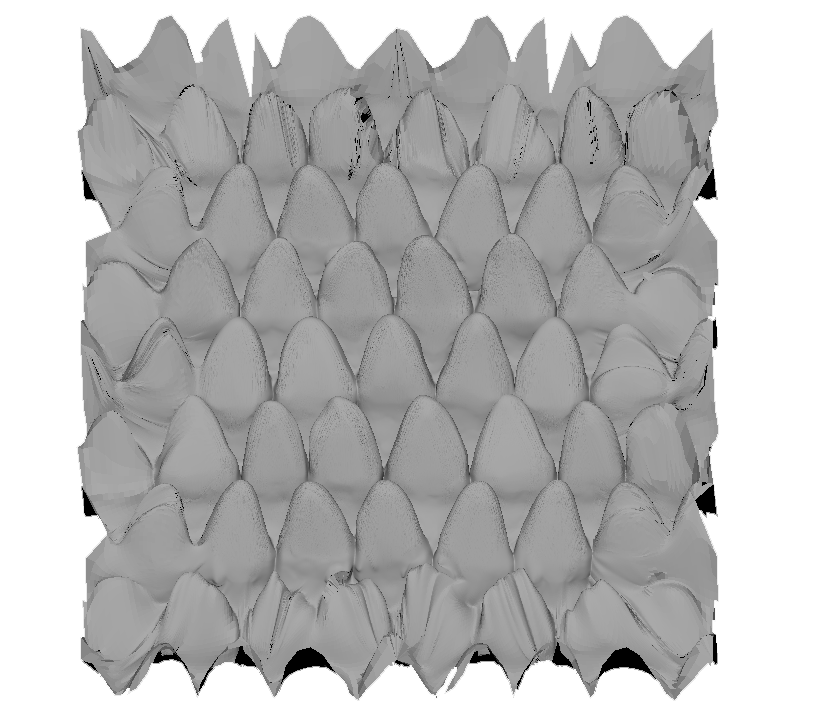the 3rd texture i decided to create was dragon scales. You will see the design started off very different and then changed half way through.
Here are a series of images showing my process
I started off by extruding and molding each scale individually
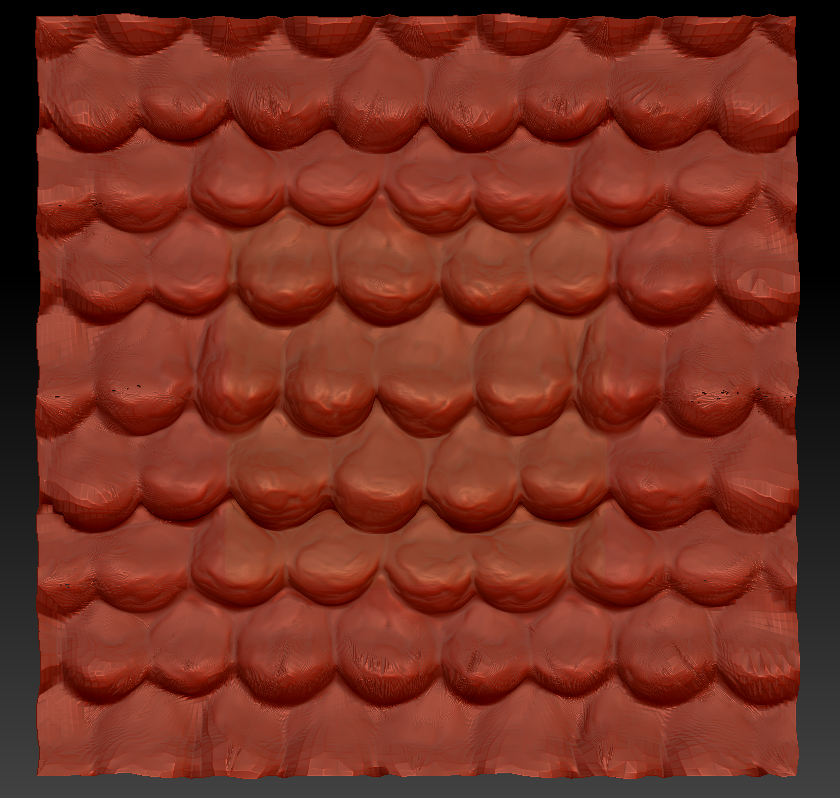
Further defining each scale

I decided to add a raised seem on each scale which i had taken inspiration from from reptilian scales.
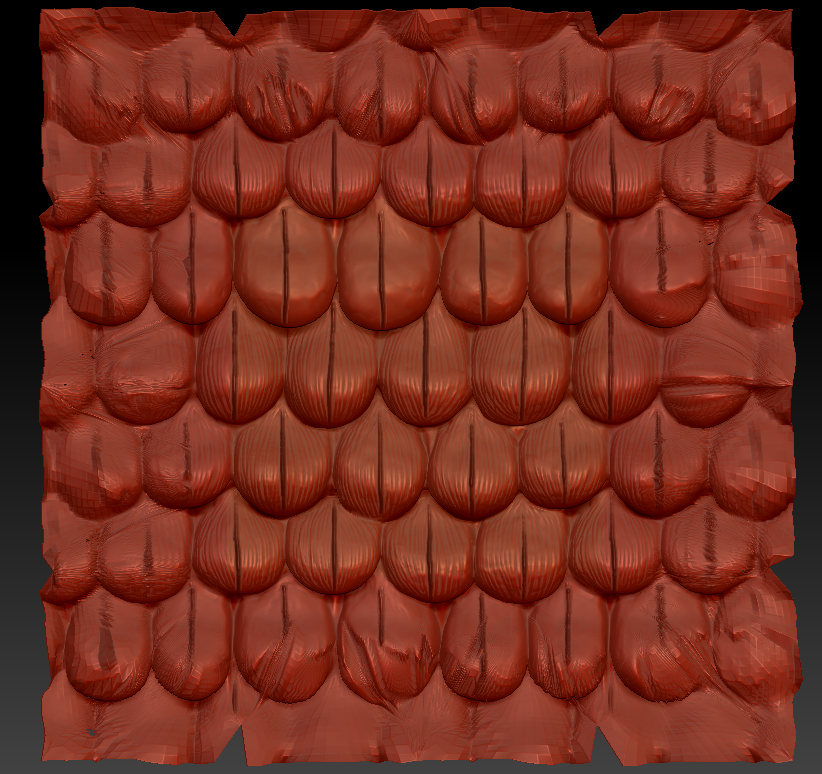
On top of that i decided to add more scores and detail
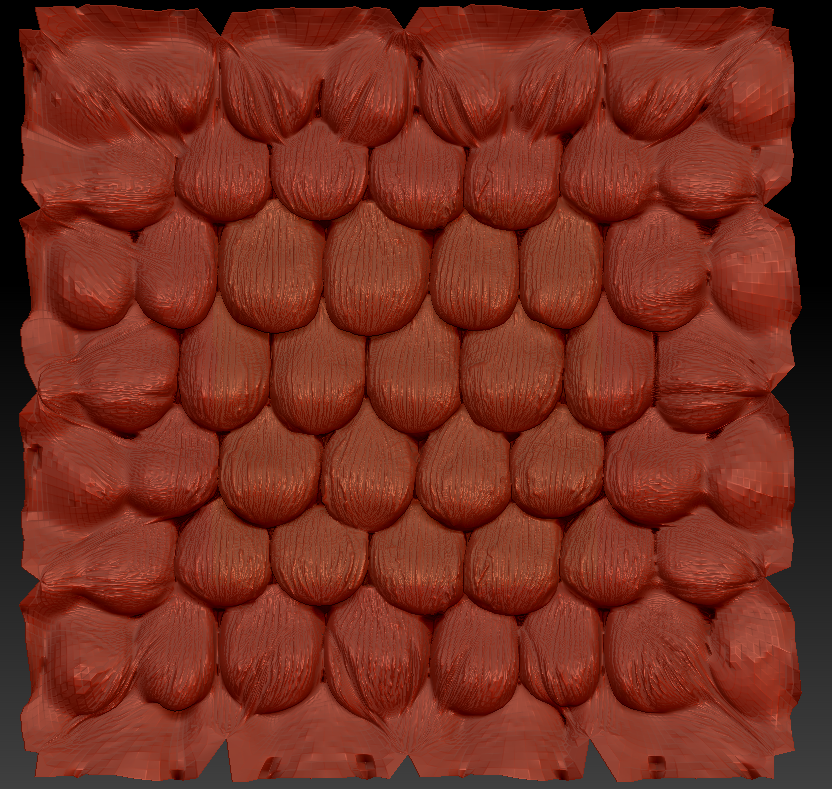
At this point i was really unhappy with what i had produced…i really didnt like how chunky and smooth each scale was so i decided to change the design and go change the shape of the scales into a more triangular look.

adding score detail and some individual levels of detail to each scale
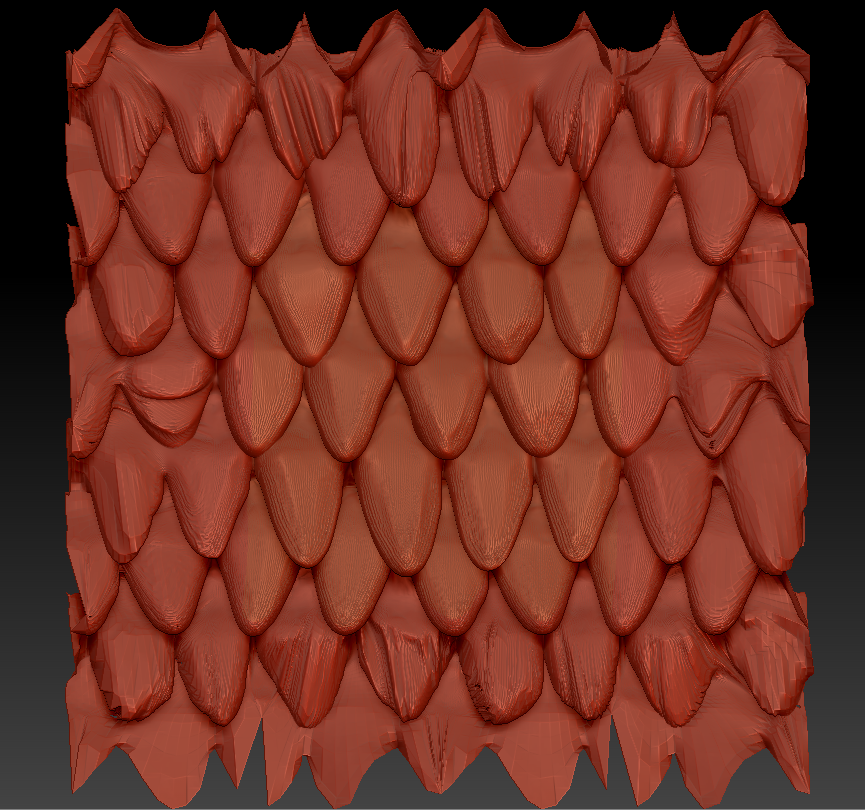
Finally i had to fix the design slightly and edit a few of the scales because I realised it would cause a few seeming issues

Here is the final model that was created in zbrush. This is will be the high poly model that will be used to bake onto the low poly tile in substance