When i first went into substance painter i thought i could just use the mirror tool to achieve the repeatable quality to the brushes so it would make it a seamless texture… this was not the case at all and i had to do some research into how i could make the brush repeat on the other side of the map to ensure it would be seamless.
I researched tutorials online but finding something so specific proved very difficult
I found this video which further helped me understand Substance painter and how he created tiling textures. although this wasnt what i was looking for it did help me understand the process sightly –https://www.youtube.com/watch?v=KxofEtjFMMs
I was so stuck with what to do and having no experience in substance painter i had to get help from Gordon Brown and ask advice on how he would go about this process.
from speaking to him the process is actually very simple into ‘tricking’ Substance painter into being able to create a tiling texture.
so what i had to do was create 2 versions of the low poly tile (what the high poly zbrush models will be baked on top of) so i took my original low poly tile i created earlier and duplicated it around the original mesh 8 more times to create a larger 3 x 3 square.

The difference between these are there UVs and this is the key to ‘tricking’ substance into repeating the brush flow on the tiles
The first low poly tile has all the uv faces laying on top of one another. This tile was named LOWPOLY.obj

The other low poly tile UV map has a slight offset so the middle original tile is on the main UV are while the outside 8 tiles are all stacked ontop of one another 1 step to the right. I named this tile LOWPOLYOFFSET.obj

So how this works in substance, is that you import the LOWPOLYOFFSET.obj into substance. You then take your high poly texture you made in Zbrush and and bake it onto the surface so that the maps have been created. At this point you then swap out the meshes using the project configuration settings and change it to the LOWPOLY.obj so that there is no offset in the uvs anymore. But because the textures were already baked on the previous mesh it will just stick them ontop of the LOWPOLY.obj without any baking issues.
Now becuase the UVs are all stack up on top of one another your essentially only drawing on 1 of the UVs but it will be repeated on the others because each face shares the same UV position, thus making the tile look like a repeatable texture.
this is a screen shot from substance showing how it looks, the left side is the actual mesh which has the map baked on each of the 9 squares. The left is the UV maps which are all stacked ontop of one another but look as though there is only 1-This is what the baked maps will look like when applied together-This is the actual Tillable texture map
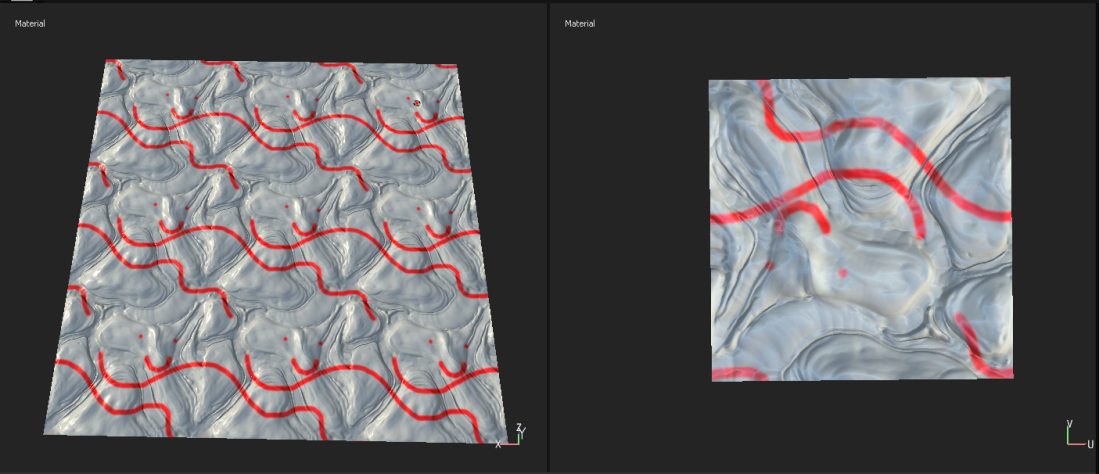
This process is very difficult to explain and understand if you dont do it yourself. it took me along time to fully understand how and why this worked but now that iv worked on it i understand how it has created a tillable texture within substance painter.